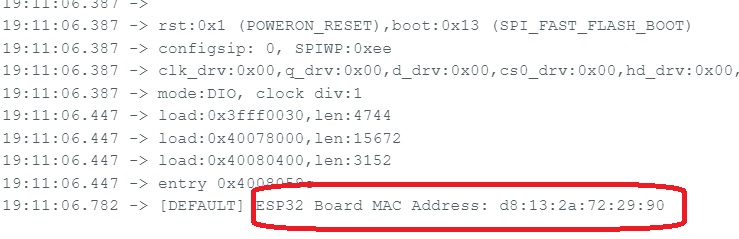Copiamos el siguiente programa
/* Rui Santos & Sara Santos - Random Nerd Tutorials Complete project details at https://RandomNerdTutorials.com/get-change-esp32-esp8266-mac-address-arduino/ Permission is hereby granted, free of charge, to any person obtaining a copy of this software and associated documentation files. The above copyright notice and this permission notice shall be included in all copies or substantial portions of the Software.*/#include <WiFi.h>#include <esp_wifi.h>
void readMacAddress(){ uint8_t baseMac[6]; esp_err_t ret = esp_wifi_get_mac(WIFI_IF_STA, baseMac); if (ret == ESP_OK) { Serial.printf("%02x:%02x:%02x:%02x:%02x:%02x\n", baseMac[0], baseMac[1], baseMac[2], baseMac[3], baseMac[4], baseMac[5]); } else { Serial.println("Failed to read MAC address"); }}
void setup(){ Serial.begin(115200);
WiFi.mode(WIFI_STA); WiFi.STA.begin();
Serial.print("[DEFAULT] ESP32 Board MAC Address: "); readMacAddress();} void loop(){
}
Una vez descargado en la ESP32 abrimos el monitor serie y pulsamos el botón EN de la ESP32:
Aparecerá nuestra MAC: